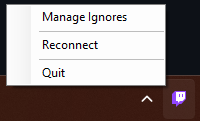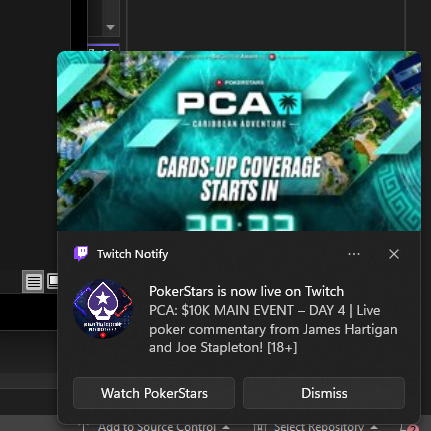-
Beta 3 - Release Stable
released this
2023-02-21 17:53:16 -05:00 | 20 commits to main since this releaseTwitch Notify
Will show Twitch notifications when your followed streamers go live,
When launching the app for the first time it will Open your Web Browser and direct you to twitch to connect the app once you have done when any streamer you follow goes live you will get a Windows Notification that they go live.
Please note if when you download it does not work and open your web browser you need to instal .NET 6 Desktop Runtime.
Updates in Beta 3
- Added Support for Debug Logging
- Updated a couple of variables for better memory use.
- Added Support for ignoring specific streamers
- Moved to use a SingletonFactory for Singleton Classes
- No Longer Use MessageBox for disconnected message
- Added better detection for disconnected to stop it from popping with other problems
- Added Window and menu option to open window to manage ignored streamers
How to use
How to Manage Ignores:
- Click "Manage Ignores" from the right click notification area icon
2, the following form will open where you can manage streamers that should be ignored
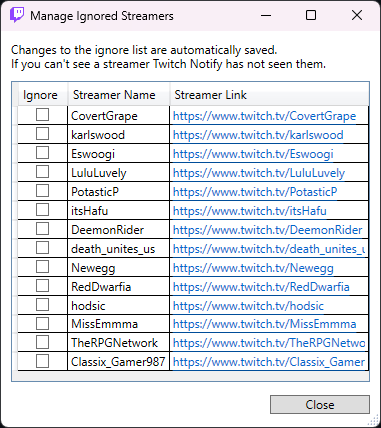
Something to note:
Making changes inside the form is saved automatically
Streamers won't appear in the form until they have been seenHow to Exit:
To exit you will have a Notification Icon / Tray icon where you can quit the application.BETA
Please remember this is a beta, please submit issues if you have a problem. this software is provided as is and with no warranty.
Thanks
A Huge Thanks to CaspersGG for coming up with this idea.
Thanks to the following streamers for testing and promoting this application:Downloads