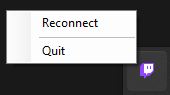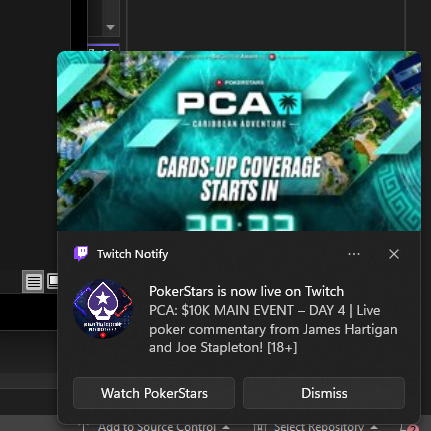2.0 KiB
Twitch Notify
Not affiliated with Twitch or Amazon
Please note that currently this is a BETA as such it does not add it's self to windows start up if you wish to add this to start up for now you can just create a shortcut to the Twitch Notify.exe in the directory C:\ProgramData\Microsoft\Windows\Start Menu\Programs\Startup,
This will be fixed when this project moves out of Beta only.
Installation
Twitch Notify Requires .NET 6 Desktop Runtime.
How to use
How to Exit:
To exit you will have a Notification Icon / Tray icon where you can quit the application.
What it looks like:
Development
Want to contribute? Great!
Project is built using Visual Studios 2022,
You need to create Application to obtain a ID and Secret on Twitch Developer Console
Add a new C# Class to the project named TwitchDetails.cs add the following code with your ID and Secret
namespace TwitchDesktopNotifications
{
static public class TwitchDetails
{
public static string TwitchClientID = "";
public static string TwitchClientSecret = "";
}
}
CommunityToolkit 8.0.0 Pre-release
Project Requests CommunityToolkit-MainLatest NuGET Package Source
- Tool > NuGET Package Manager > Package Manager Settings
- Click on Package Source (just below the select General in the Left hand column
- Click the + icon top right
-
- Enter the Name
CommunityToolkit-MainLatestand Sourcehttps://pkgs.dev.azure.com/dotnet/CommunityToolkit/_packaging/CommunityToolkit-MainLatest/nuget/v3/index.json
- Enter the Name
- Click Update
- Click Ok
License
MIT Free Software, Hell Yeah!