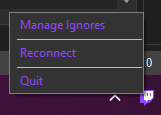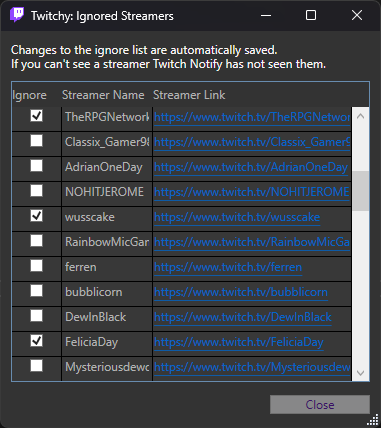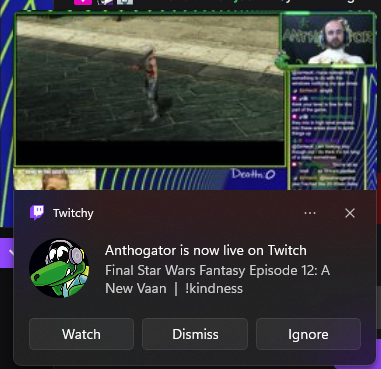Twitchy
The Twitch windows desktop notification system.
Not affiliated with Twitch or Amazon
Installation
Twitch Notify Requires .NET 6 Desktop Runtime. As of RC-1 There is now a Setup that will install into auto run aswell
How to use
How to Manage Ignores:
- Click "Manage Ignores" from the right click notification area icon
2, the following form will open where you can manage streamers that should be ignored
Something to note: Making changes inside the form is saved automatically Streamers won't appear in the form until they have been seen
How to Exit: To exit you will have a Notification Icon / Tray icon where you can quit the application.
What it looks like:
Development
Want to contribute? Great!
Project is built using Visual Studios 2022, please make sure you have added support for .NET 6, You will also requrie the Windows SDK (10.0.17763.0)
If your unable to code sign you can build configuration to "Debug" or "Release" mode the signing script will only run if set to "ReleaseSign".
You need to create Application to obtain a ID and Secret on Twitch Developer Console
Add a new C# Class to the project named TwitchDetails.cs add the following code with your ID and Secret
namespace TwitchDesktopNotifications
{
static public class TwitchDetails
{
public static string TwitchClientID = "";
public static string TwitchClientSecret = "";
}
}
CommunityToolkit 8.0.0 Pre-release
Project Requests CommunityToolkit-MainLatest NuGET Package Source
- Tool > NuGET Package Manager > Package Manager Settings
- Click on Package Source (just below the select General in the Left hand column
- Click the + icon top right
-
- Enter the Name
CommunityToolkit-MainLatestand Sourcehttps://pkgs.dev.azure.com/dotnet/CommunityToolkit/_packaging/CommunityToolkit-MainLatest/nuget/v3/index.json
- Enter the Name
- Click Update
- Click Ok
Thanks
A Huge Thanks to CaspersGG for coming up with this idea. Thanks to the following streamers for testing and promoting this application:
License
MIT Free Software, Hell Yeah!